Magic Dollars - How To: Revert Points
Change back your rewards into points.
If you applied a reward code but then changed your mind and decided to save your points for something else, this is completely okay. This page will provide instructions on how to do it.
- At any point in time, you can change your reward back to points.
- None of your points will expire in Shroomland.
- If you change back your rewards into points, it will update in your balance in your Magic Dollars Dashboard
Step 1 – Open your Magic Dollars Dashboard
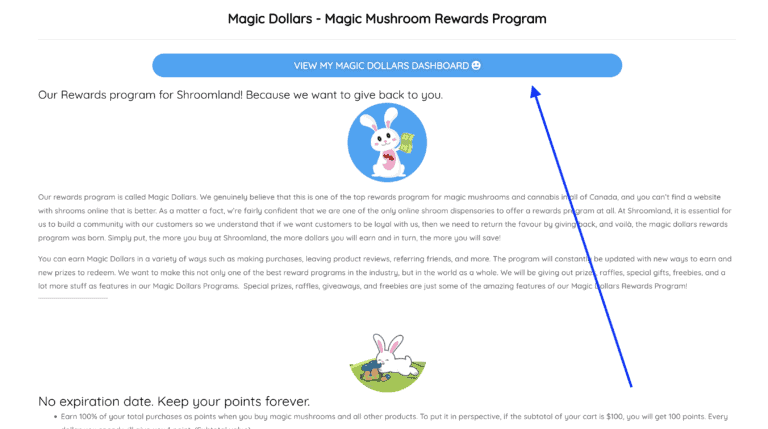
Step 2 – Locate the reward you are looking to change back into Magic Dollars.
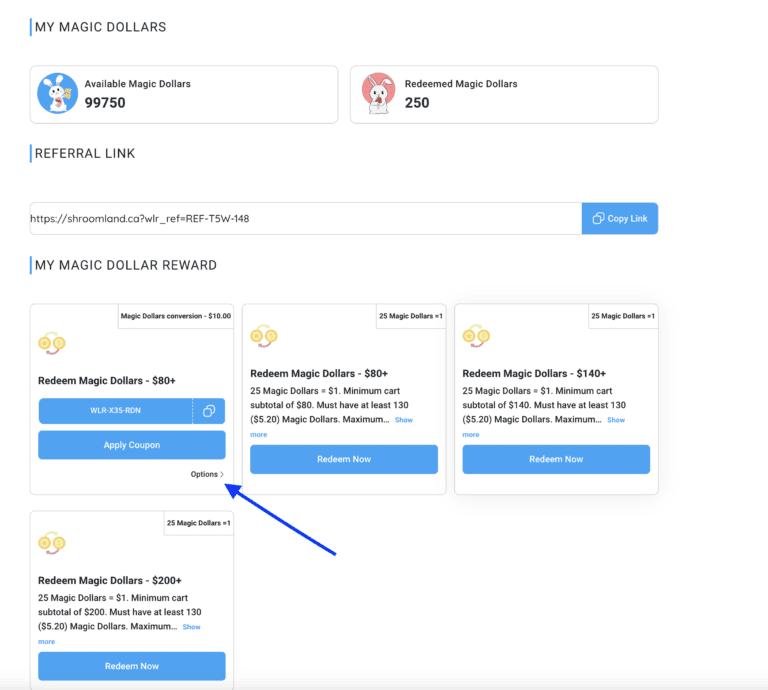
Step 3 – There should be an options button beside the reward. Click on that
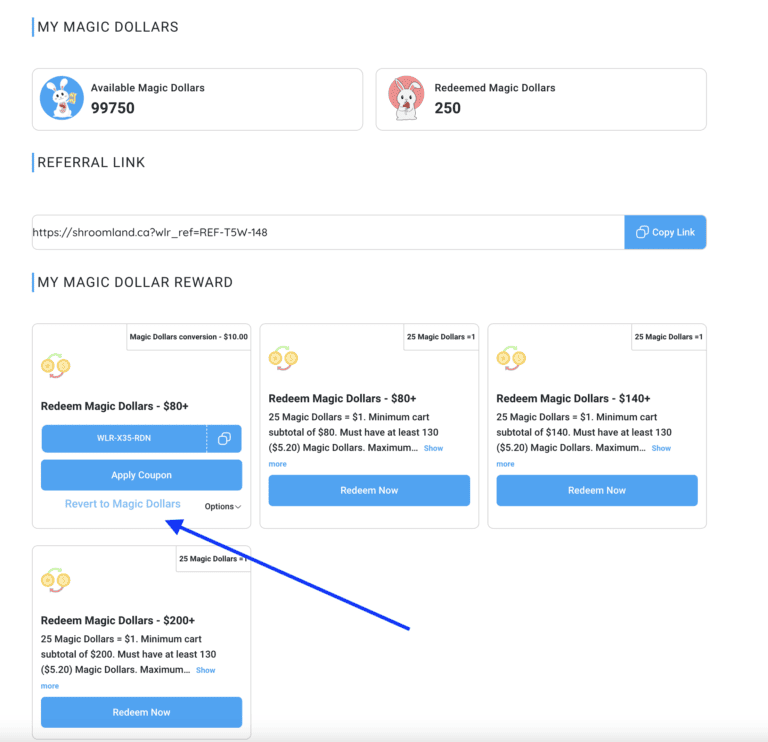
Step 4 – Confirm you want to change back your reward to Magic Dollars by clicking OK on the popup
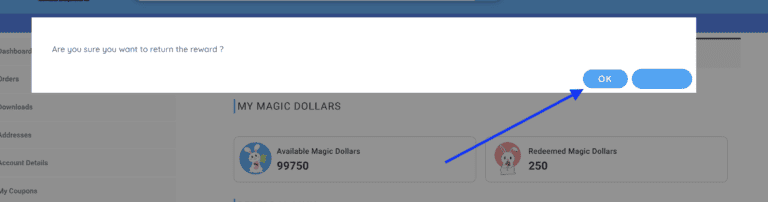
Step 5 – A confirmation will appear. To ensure that the change has been reversed, you can view your available magic dollars vs redeemed magic dollars.
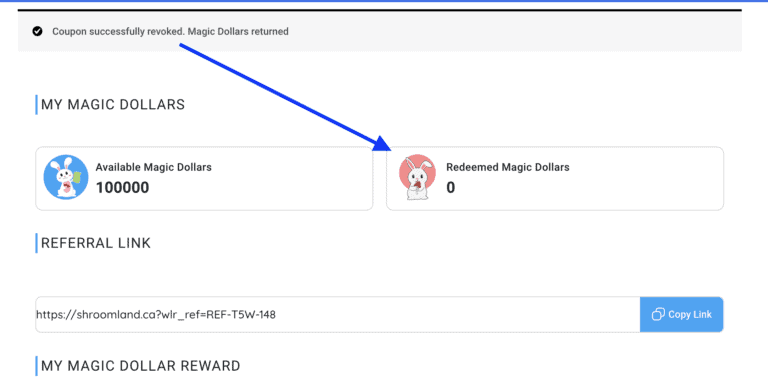
Do you have any questions?
Feel free to email us hello@shroomland.ca or reach out via our contact page. We respond quickly.

